Collections Management
![]()
Collection Plans tailored to automate the collection process
Collection Plans have allowed users to spend less time searching for customers, creating emails, attaching invoices manually. Plans are a configurable workflow of actions suggested automatically based on due date of a customer’s invoice. Users have access to pre-defined plans or can define plans from scratch, tailored for different customer types. Actions that are suggested by plans can be processed in similar groups, dates, one by one, or all at once.
Once assigned to your customers, the Collection Plans will ensure to execute the corresponding action (email Collections Letters, schedule phone calls, etc.) related to your customers based on their past due invoices. With this in mind, 100 customers on a collection plan, can have their respective action executed as the Collection Plans are processed. Easy, smart, and efficient, the Collection plan feature is a great tool to improve and automate your Collections Process. See Collection Plans in action.

![]()
Email letters, statements and invoices
Through the Query Letters window, Collections Management allows 50, 100, 500, 1000 or any numbers of customers retrieved from the build query window to be emailed a Collection letter and/or a Statement and/or their invoices.
A payment link which can be used in the body of your collection letters will ensure that your company gets paid faster. The finance charges, which can also be automatically generated when emailing your customers through the Query letters window, will serve as an incentive for your customers to make payment on time.

![]()
Email templates with attached PDF or Word invoices
Easy to draft in the Collection Letters maintenance window, these templates can be designed to include specific functions related to the customer, invoices, collectors, and/or your organization. More importantly they can be used to include a payment link which customers can use to easily make their payments. Collection letters can be drafted to include specific invoices as attachments with the ability to send Word or PDF document invoices and Receivables statements. For organizations dealing with customers having multiple bill-to addresses, the collections letters can also be drafted to ensure they are sent to the intended bill-to address. See how payment links can be generated and sent in collection letters: Collections PayLink Video.
Partners & Customers
Learn More
Knowledge Base
Got a question? Try here first
Support
Expert Collections Management Support
Collections Management Resources
Check out our extensive resource library